Online WordPress training courses have seen a tremendous demand amongst enthusiast learners during the recent internet boom. Since WordPress occupies a humongous space in the digital world, beginners to expert web makers are just crazy to absorb the latest website development skills with WordPress.

Inarguably, WordPress dominates the website development corridor. It contributes a grand share in the internet market by hosting around 36% websites of the aggregate. The popularity is still on the rise.
Accordingly, professional web trainers have accumulated WordPress training courses into their portfolios for enthusiast candidates. As of now, the market is full of Numerous digital marketing institutes offering specialized WordPress course online and offline.You can approach any of them (be careful while choosing) to enhance your skills in the domain.
This guide is for those looking to collect some first-hand information regarding WordPress course, syllabus, and its scope in the future. So, make sure to keep until the end to find the post worthful.
What is WordPress?
Having a slight eye, WordPress is an online platform to create a website. It is one of the comprehensively used website builders on the internet, featuring 36% of existing websites alone. It has the potential to serve the base for any sort of website. You can host business websites, blogs, eCommerce stores, social networks, forums, resumes, portfolios, marketplaces, and others alike.
On a bit more technical ground, WordPress is an open-source website creation tool in the PHP format. It utilizes a MySQL database and offers nearly the simplest CMS (Content Management System) to date. CMS is basically a tool to help you manage crucial prospects of your website (i.e. content) easily.
Further, WordPress is registered under GPLv2 that indicates that anyone can use and alter the software as per needs for free.Overall, WordPress is an easy-to-use website developer, which can be controlled by anyone – even without knowledge of programming.
We also have aplenty of other website builders on the rack. BigCommerce, Joomla, Drupal, Shopify, HostGator, Weebly, Wix, GoDaddy Website Builder, SquareSpace, and BoldGrid are some others to name.
WordPress Features | Why Should You Choose WordPress?
It is not to exaggerate when we come to demonstrate a massive list of WordPress features. It will definitely invigorate your desire to adopt an onlineWordPresscourse to have a scintillating career ahead. Let’s hop right in.
- The biggest and most-alluring benefit of using WordPress is that it doesn’t charge even a penny. The service is absolutely free, whether you’re a web-savvy or web-novice.
- Further, WordPress always comes in a ready-to-use state. You don’t need to perform any configuration. Just set your theme and proceed to deploy your favorite plugins from the collection.
- Another lucrative reason to use WordPress platform is its search-engine-friendly approach. SE giants like Google, Bing prefer websites built on WordPress more than those aren’t.
- With a slew of customization tool, WordPress allows you to make your webpages look like your desire. Most of the themes are free in the pot alongside some attractive premium ones.
- Your website must be mobile-friendly at any cost. WordPress offers a flexible platform to adjust your website as per the device dimensions.
- WordPress also worries about your data security. Accordingly, it integrates unbreakable security measures by constantly updating the CMS and plugins etc. to retain the trust of users.
- It is to astonish you that websites of world-renowned brands like Coca Cola, Nasa, Mozilla, Mashable, and more use WordPress CMS.
- Moreover, WordPress provides a simple social media platform integration to let your visitors post comments and share your content.
In addition to that, some other specs include Schedule Posts, Keep Your Site Fresh, Numerous eCommerce Solutions, multi-User Capability, Add Testimonials, No Need for HTML Coding, and Simple to Manage etc.
WordPress Course Online – Best Training Institute & Syllabus Curriculum
Now, you wouldn’t have any doubt in mind regarding WordPress. It has become the first choice of industry specialists, thanks to its sound properties to let users enjoy a great experience.
As a beginner, you can learn WordPress course via multiple platforms today. The internet is teemed with dedicated video courses, eBooks, blogs and much more. On the other side, candidates can approach some reputed WordPress training institutes too for better exposure.
Following the ongoing COVID-19 epidemic, almost all the brick-and-mortar training centres are offering online WordPress training. Therefore, this is a great time to flourish your skills by registering an online course with a professional WordPress training institute.
It is not to favor, but given the track record and success rate in the market, WebHopers Academy comes out to be a worthy option to shake hands with. It is a digital marketing academy with an extensive set of professional courses.
Apart from WordPress training, they offer 3-month & 6-month personalized courses in SEO, PPC, Web Design & Development, SMM, Google Ads, YouTube marketing, Content Marketing and more.
WordPress Training Online – Syllabus
Under the WordPress training curriculum, WebHopers Academy follows advanced modules as listed below:
CHAPTER 1- Introduction to WordPress
- Introduction to WordPress
- com vs WordPress.org
- Installing and Running WordPress
- Logging into the Admin Area
CHAPTER 2- Creating Posts
- Posts vs Pages
- Creating a New Post
- The Formatting Toolbar
- Copying and Pasting Content
- Text Formatting
- Creating Links
- Adding an Image Gallery
- Saving a Draft
- Using Revisions to Compare and Restore
- Publishing Posts
- Managing Comments
CHAPTER 3- Creating Pages
- Creating Basic Pages
- Page Hierarchy
- Using Page Templates
- Quick Edit
CHAPTER 4- Managing Media
- Managing Images, Video and Other Media
- Bulk Deleting Media
- Managing Media Settings
- Editing Audio File Information
- Inserting a Video into a Post or Page
- Inserting a Video Playlist into a Page or Post
- Inserting an Audio Playlist into a Page or Post
CHAPTER 5- Creating Portfolios
- Creating a Portfolio
- Portfolio Categories
- Managing Portfolios
CHAPTER 6- WordPress Plugins
- Installing Plugins
- Installing a Social Media Button Plugin
- Installing an E-Commerce Plugin
CHAPTER 7- Themes and Customizing Site Appearance
- Selecting and Changing Themes
- The Theme Customizer
- Using Widgets
- Installing Custom Themes
- Customizing WordPress for Mobile
CHAPTER 8- Managing Your User Profile
- Managing Your User Profile
- Creating a Gravatar Profile
- Adding and Managing Users
- Writing Settings
- Media Settings
CHAPTER 9- Attracting and Keeping an Audience
- Creating Permalinks
- Search Engine Optimization
- Moderating Comments
CHAPTER 10- Maintenance and Security
- How WordPress Works
- Manually Installing Themes and Plugins
- Updating WordPress
- Security and Backup Plugins
Conclusion
The verdict of the discussion carries a beneficial extract.The digital industry is thriving; new businesses are being inaugurated, leading to a career-oriented arena for coming generations. Clicking a WordPress training course online brings magnificent perks. The direct association is with the massive scope for career growth, where the sky is the limit.
Concerning the ever-growing demand for digital products, WordPress training will clear the way for candidates to snatch remarkable job and career prospects. Opportunities are waiting for you.It’s time for you to prove your potential.
Tags


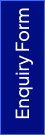


 Call Us
Call Us Whatsapp
Whatsapp Enquire Us
Enquire Us



