How to Create & Optimize YouTube Channel – Today, the craze of YouTube is everywhere. It is not only the source of entertainment but also the best way to inform the purchasing decisions. We already know that your tube is an important content tool. It is used for many purposes.
Well, creating a youtube channel is not a big task. You just have to follow some basic steps. These steps support to create a youtube channel. We help you to do this. To more clarification, stay tuned.
How to make a YouTube channel?
YouTube channel has its importance. I m here to show you how to do this;
- Register a Google account
- Create a new YouTube channel using your Google account
- Optimize your channel
- Upload a profile photo and cover art to your channel
- Add a banner image
- Add links, description detail of your channel
- Add videos and optimize them for search
These are some steps that guide you while making the YouTube channel.
Register a Google account (if you don't already have one).
- It is the basic step. To watch, share, create and comment, it is import to have the YouTube channel. If you do not have then make it with the below process.
- For this go to youtube.com and click "sign-in" in the right upper hand corner. From that place, you'll be taken to a Google sign-in page. Then click on more options. After that, "click on create account". After that, you'll ask for some steps to create it.
Create the new YouTube channel using your Google accounts.
- Once you fix with and signed into your Google account, now it's time to create a channel.
- Back at youtube.com, click your user icon in the upper right-hand corner. This represents both your Google account and youtube account. You will see a drop-down menu, where you'll want to click settings.
- Now, you will be taken to your account overview. Under additional features, click on create a new channel.
- Further, create a brand account. You can give any name that you want and the name doesn't have to be the same as the Google account.
- After you enter the brand account, they may ask you about the verification. Then just do that and put the code that they send.
- When you verified with your account, you have to be taken to your dashboard.
Optimize your channel
- Here, we will start with your fundamental channel details. At the right side there is a customize channel option, click on it.
- After this, you reach your basic channel page, where you will see the cogwheel on the right side of the page.
- Click on the cogwheel icon and then click on the advance setting option.
- Here you will enter some basic information, like location, keywords that will help customers to find the relevant information.
Add links and descriptive detail to your channel.
- There are two elements of customization for a new Youtube channel; disruptive and visual.
- Disruptive tells your channel visitors what purpose your channel serves.
- To describe your YouTube channel for your viewers, you should add a channel description and links to other webpages associated with your brand.
- Back your customization dashboard, click on the "About tab".
- At this, you will add your channel description, contact information, keywords, contact information, link information.
Upload a profile photo to your channel
- With the help of images, the visitor will identify the creator of a video when browsing video content.
- If your channel is linked to the brand account, you will add the image into the "about" section on the Google account. This will not apply to your brand channel.
- When you click change under your profile icon, then you see the two options; one is edited and the other ones cancel. Click edit and you will reach the page at which you can upload a photo.
- Choose the image 800×800 pixels for this profile photo.
Add a banner image
- Next, you should add your banner image. Back on your channel dashboard, at top right, you will see your newly added profile photo.
- On the right-top corner, you will see a small pencil icon, click on this, two options have arrived; then click on edit channel art.
- Add video, title, description, tags, and category.
Why it is important to do so?
Well, YouTube channels have their own merits and a well maintained YouTube channel is a key point to expand the business. If you are creating your channel and you are adding all the video, photos, description according to rules, then it seems to good when a viewer visits your channel then, they can get all the information in a good way. It put a good impact on the visitor.


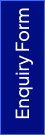


 Call Us
Call Us Whatsapp
Whatsapp Enquire Us
Enquire Us



