How to Optimize Videos for YouTube – Video optimization is necessary for any Youtube channel. This will increase the channel quality because a video that is uploaded on the channel is full of product/business information along with highlights. This is done so to provide ease to the views. If your video is well organized then it put a good impact on the visitor. The viewer can find all the relevant information that they want.
Optimizing video for YouTube For More Views and Subscribers
Even if people do watch, they would stop watching as soon as they stared. This will affect the overall performance of your channel in the long run. Here are some simple steps that help you to optimize video for YouTube channel.
Insert the keyword naturally in video title: -
When we see the videos, the first thing that our eyes notice is the video title. Hence, your title should not only compelling but clear also. The keyword plays an important role in the video title. If your keyword is related to your video title, it helps to searcher find the information easy.
Your keyword should naturally fit into a title that tells viewers exactly what they are about to see. Make sure your title should be fairly clear.
Optimize your video description: -
A full description is necessary to help the viewers understand what the video is about. According to Google the official character limit of description is 1000 characters. Always one thing keeps in mind, your views visit your channel to see a video not to read an easy. So, your description should be small and effective.
If you choose to write the longer description then YouTube only displays the first two lines of description that are about 100 characters. To see the full description, viewers have to click on "show more".
Tag your video with relevant keywords: -
Your tags work as hints for the viewer, what the video is about. Don't use irrelevant tags for your video because this case Google can penalize you for that.
Categorize your video: -
Choosing a category is another way to group your video with relevant content ob youtube so it winds up in different playlist and gains exposure to more viewers. You can categorize video under "Advanced settings".
Thumbnail image: -
Along with the video's title, that thumbnail sends a signal to the viewer about the video's content, so it impacts the number of clicks and views you receive videos. A custom thumbnail is very beneficial. According to a survey by 90%, the best video on YouTube has a custom thumbnail. Here are some parameters that increase the quality of your thumbnail.
- 1280×720 pixels
- 16:9 ratios
- It is important that your YouTube account has to be verified to upload a thumbnail. To do this, visit youtube.com/verify and follow the instruction of this.
Subtitle and closed caption: -
Subtitle indeed boosts YouTube SEO. This allows the viewer to watch the video in various places such as a noisy or quiet environment. If you add a subtitle or closed option to your video, you will have to upload a supported text transcript. You can limit the number of subtitles you want to display.
Use the YouTube cards and add end screen: -
When you watch the video, you see a small icon on the top right side that bars asking you to subscribe. You can add up to five cards to a single video;
- Channel cards that direct viewers to another level.
- Donation cards to encourage fundraising.
- Fan funding to ask your viewer to help the creation of your video content.
- Link cards which direct viewer to an external site.
- Pool cards pose a question and allow them to vote.
- Video or playlist card which links to YouTube content on this site.
End screens: -
It is like cards that can also be used to drive engagement with your channel. The end screen is a part of the video that shows during the last few seconds of a video. You can add up to four elements to promote your content, channel, and websites. Elements can expand to show more information.
Why it is important to optimize the video on the YouTube channel?
YouTube is a great content channel. To gain more popularity it is important to optimize it. Make sure that your information is related to your video. It will enhance the visibility of your YouTube channel and page. More clear the content of the video, the higher the viewer. To know more visit our official page.


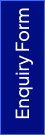


 Call Us
Call Us Whatsapp
Whatsapp Enquire Us
Enquire Us



